🏗️ How to Install Gatling on Mac with VS Code and Scala: A Step-by-Step Guide
Simplified Guide: Installing Gatling on Mac with VS Code and Scala
Gatling, a powerful load-testing tool, can be installed on your Mac alongside Visual Studio Code (VS Code) for easier development. Let's walk through the steps to set it up!
Before You Begin:
Prerequisites:
Java Version: Ensure you have a 64-bit OpenJDK LTS version installed, preferably 11, 17, or 21. Other JVMs like 32-bit systems or OpenJ9 aren't supported.
Supported Languages: Gatling supports Java, Kotlin, and Scala. Ensure your Gatling version is up-to-date, ideally
3.10.5.
Installation Steps:
1. Download Gatling:
You can obtain Gatling as a standalone bundle. Download the ZIP file from here.
**Note -**In case of unable to download you can download from its document page atdocs.gatling.io/reference/install/oss
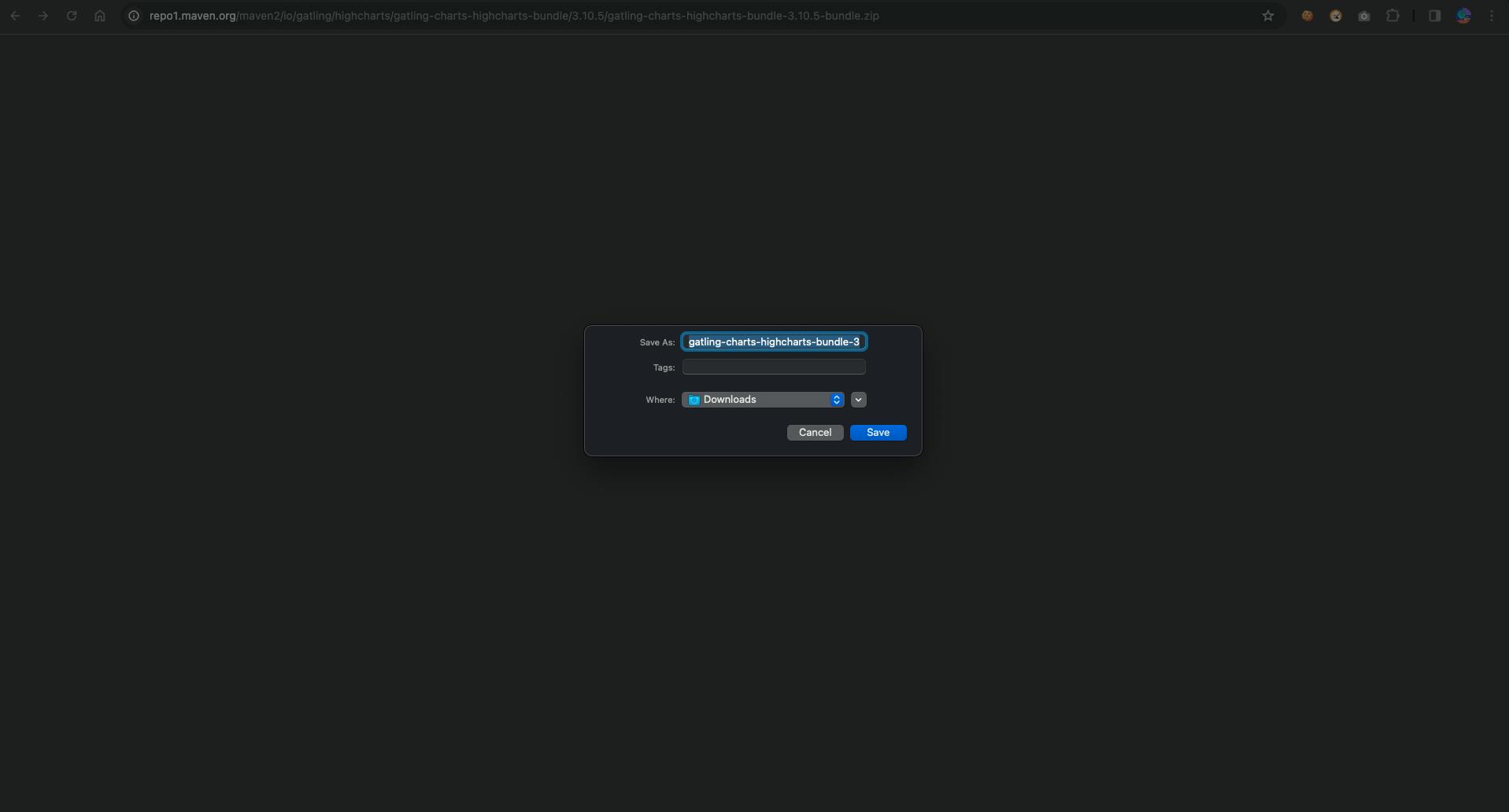
Extract the downloaded ZIP file.
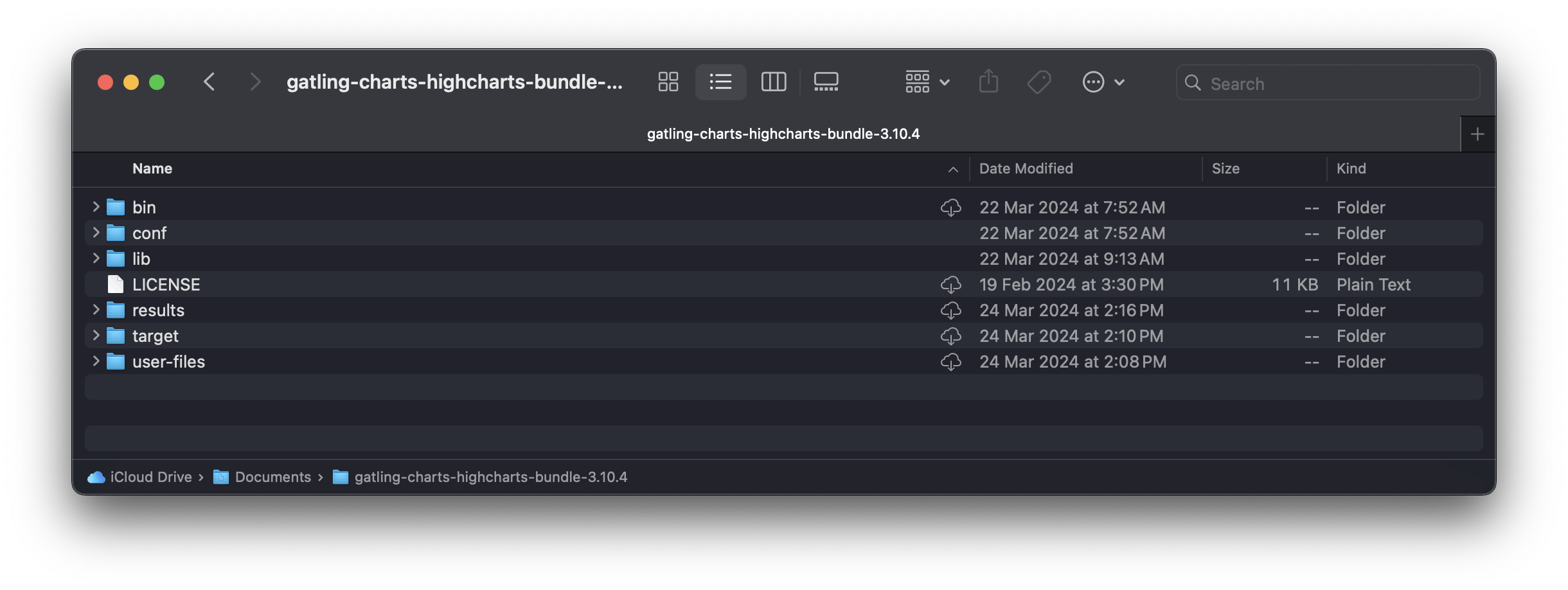
2. Set Up Your Environment:
Ensure you have a JDK installed, preferably JDK11 or higher.
The extracted bundle contains important directories:
bin: scripts for launching Gatling and the Recorder.conf: configuration files.lib: binaries and dependencies.user-files: where your test code and resources go.results: where test results are stored.
3. Using an IDE (Optional):
For a better development experience, consider using an Integrated Development Environment (IDE) like Visual Studio Code (VS Code).
Follow the official documentation to set up VS Code with Scala.
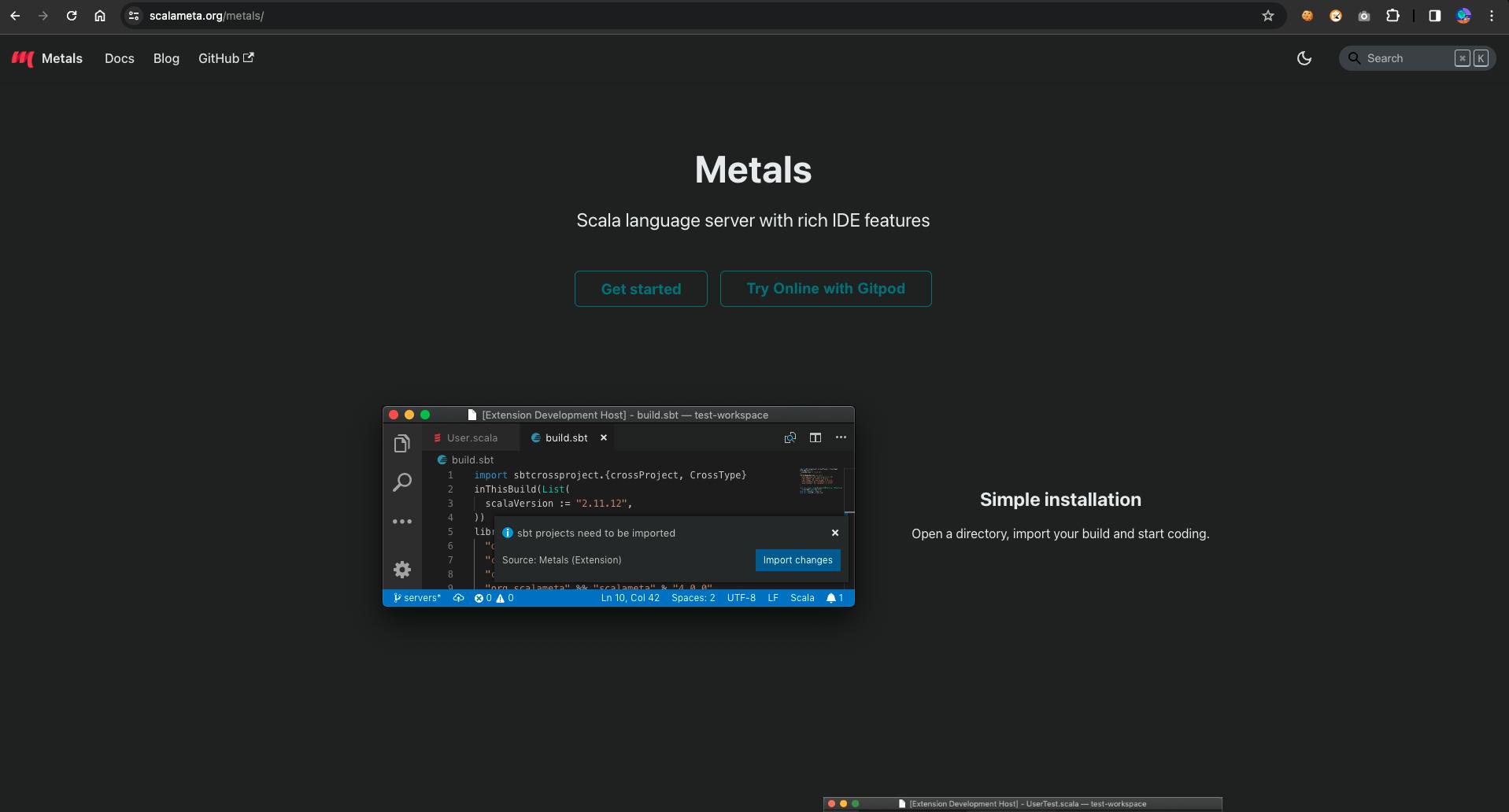
4. Launch Gatling and Recorder:
Open your terminal.
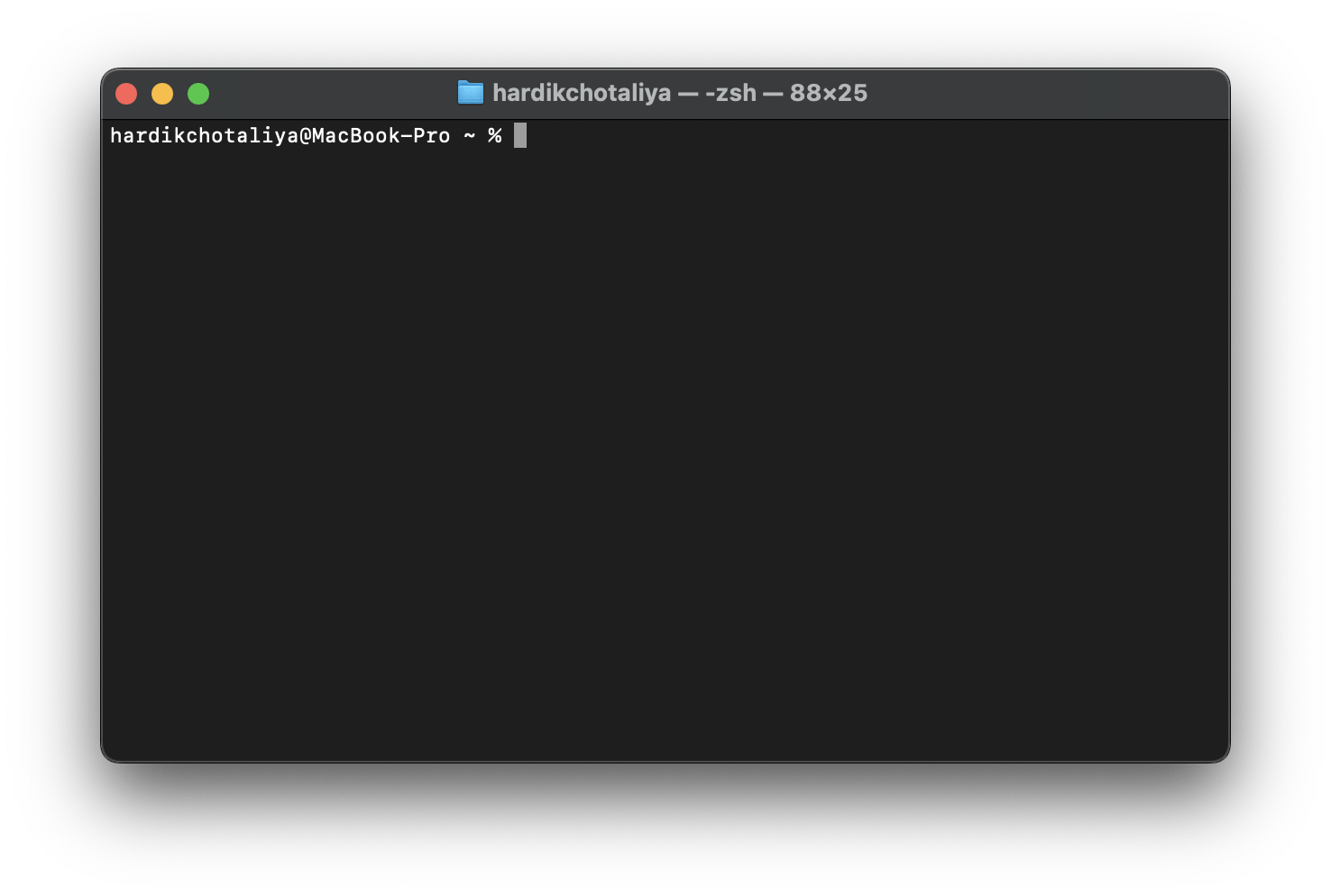
Navigate to the
binfolder of Gatling in Terminal.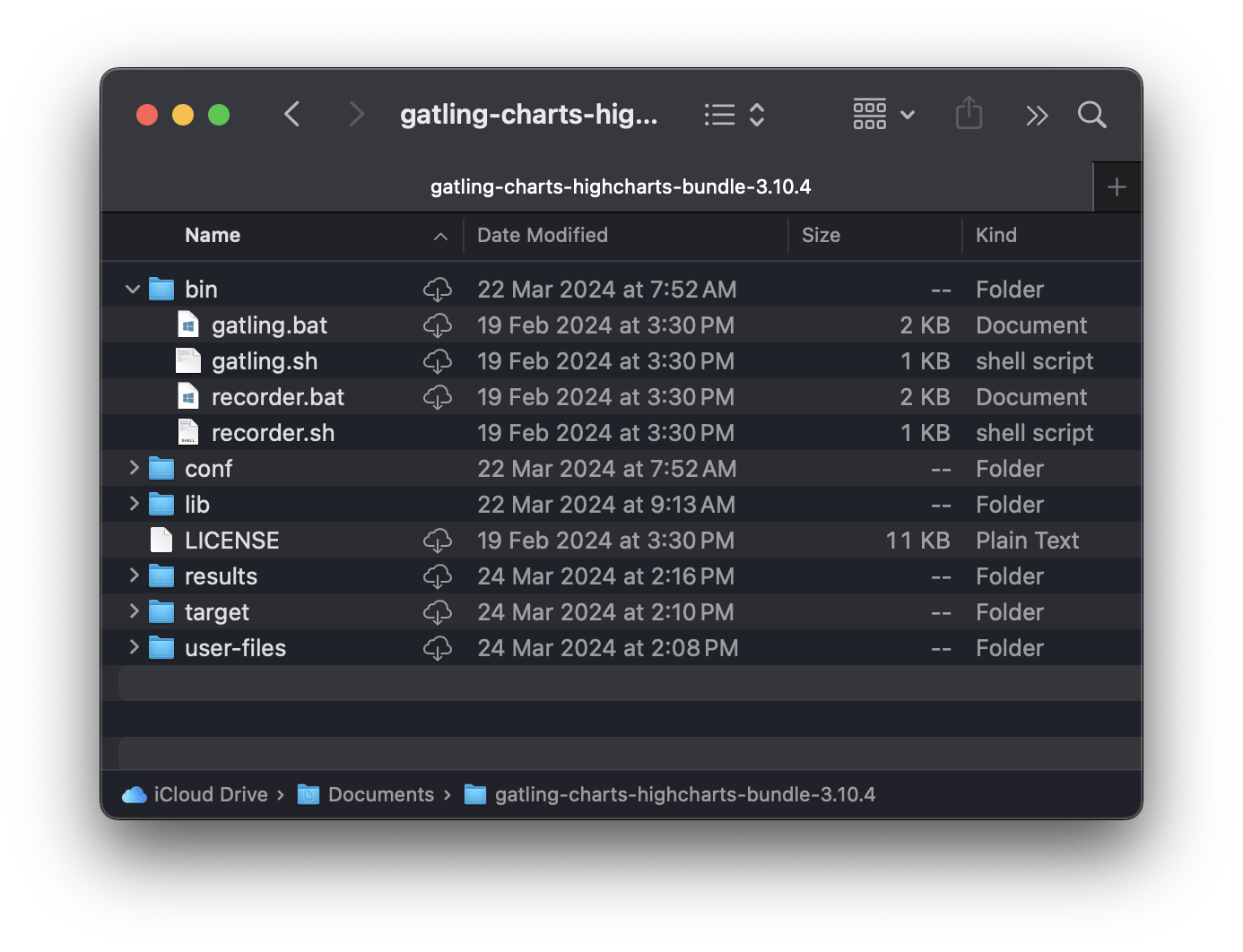
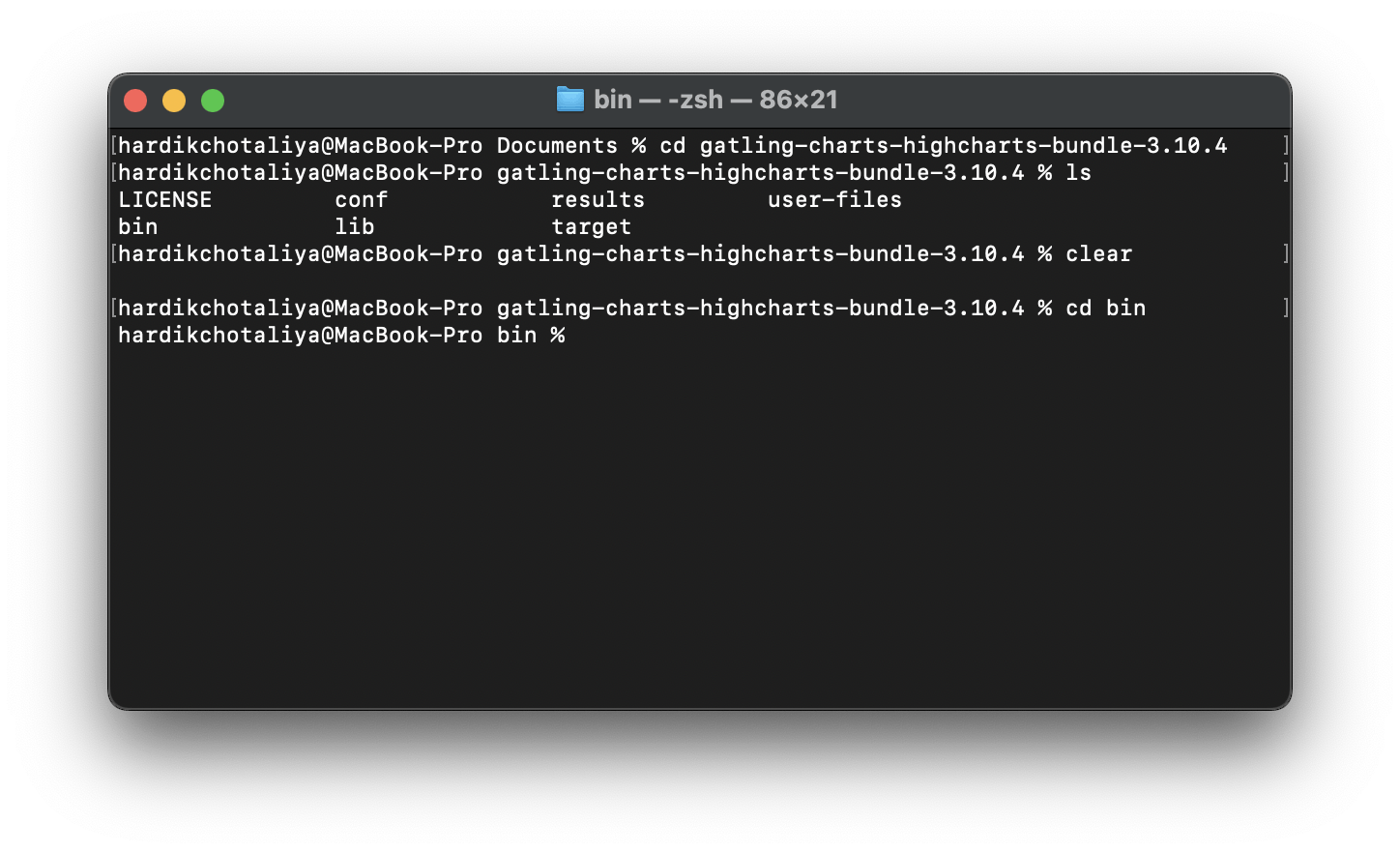
Execute the following command:
$ sh recorder.sh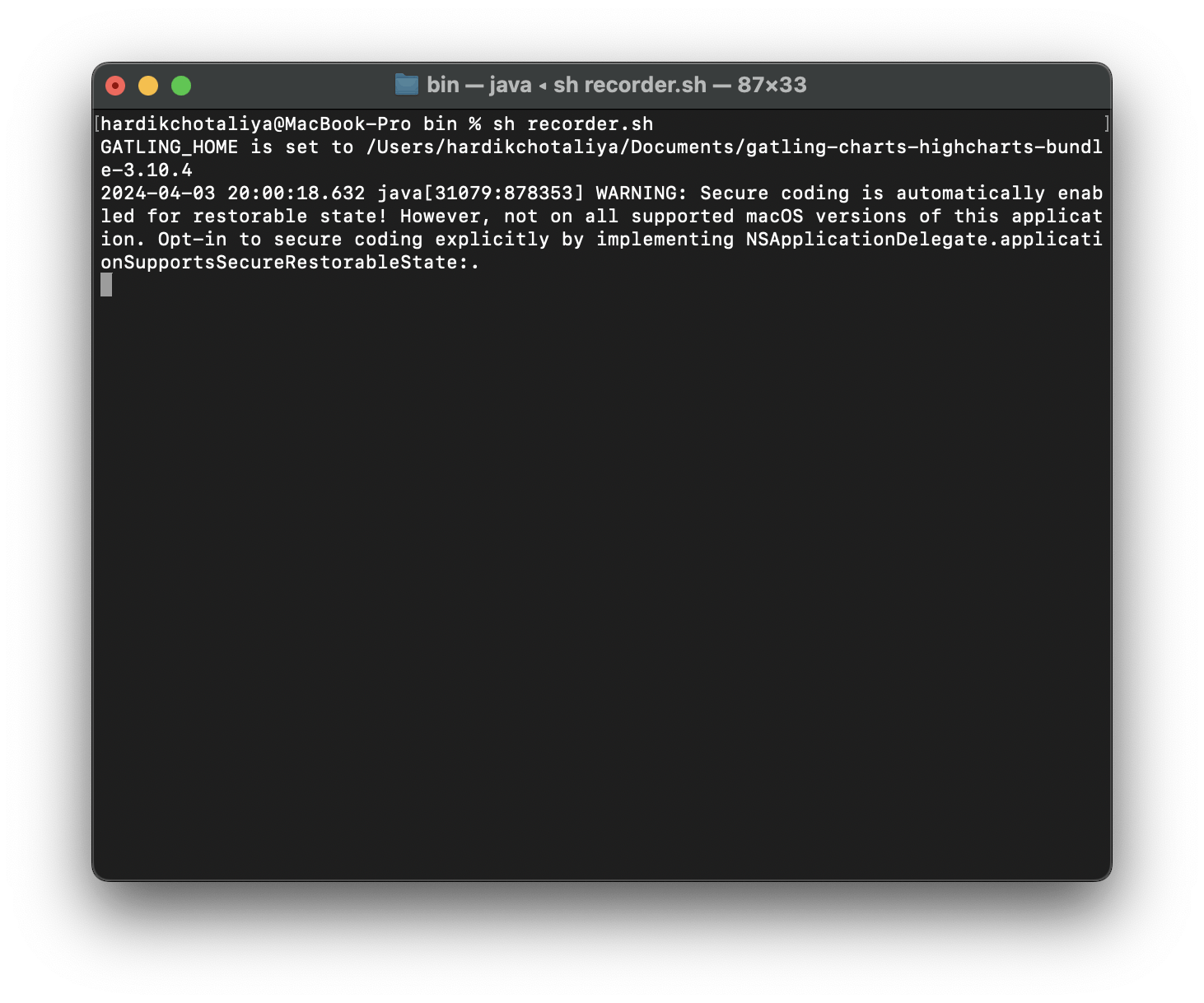
This command will launch the Gatling Recorder.
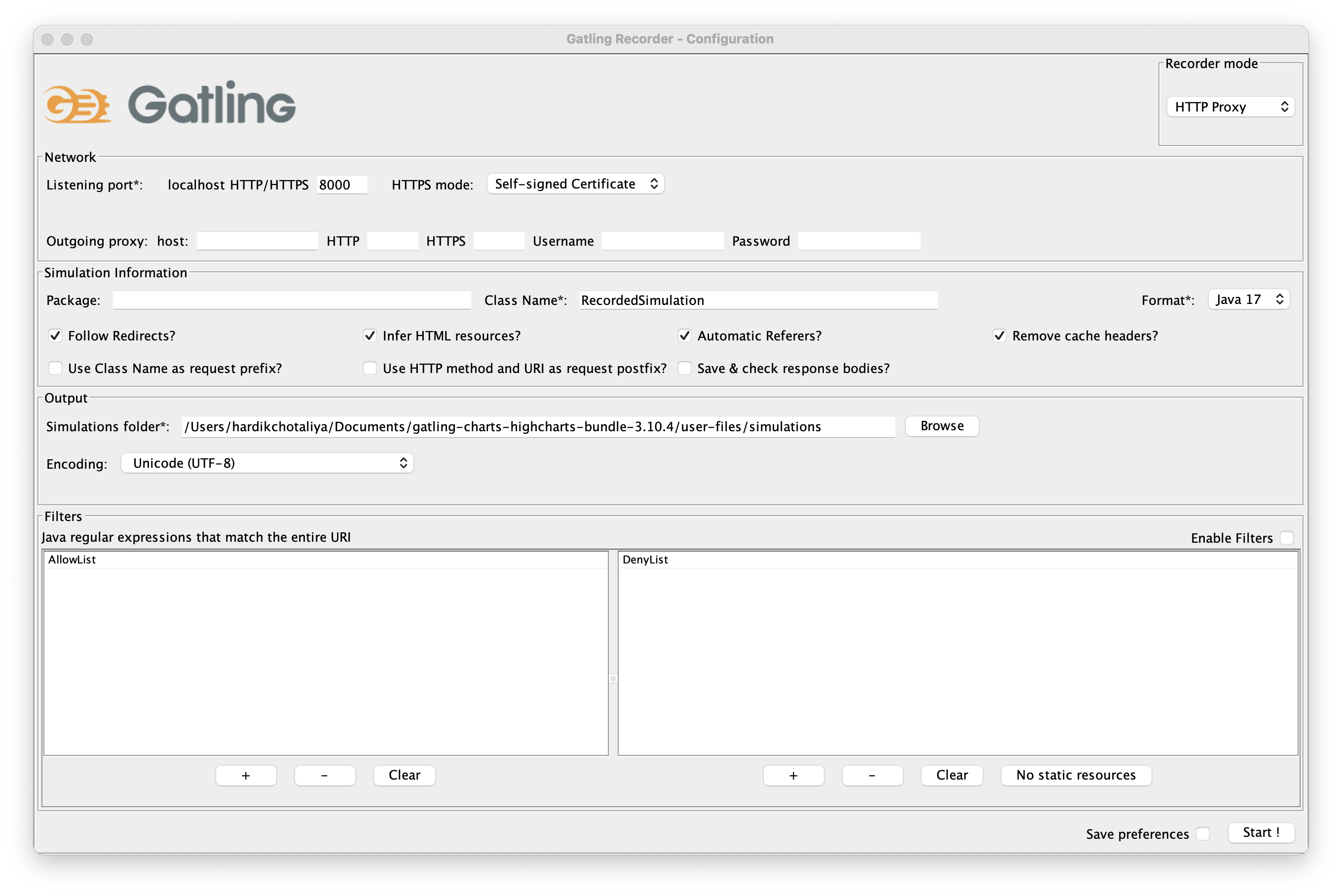
Now you're all set to start creating and running your performance tests with Gatling on your Mac! Happy testing!
Remember, practice makes perfect. Experiment with Gatling to unleash its full potential for your testing needs.
Troubleshooting Tips:
- Java Version: Ensure you have the correct Java version installed. Gatling requires JDK 11 or higher. You can check your Java version by running
java -versionin your terminal.
Install Gatling Mac
Gatling VSCode Scala
Gatling installation guide
Load testing setup tutorial
Gatling performance testing Mac